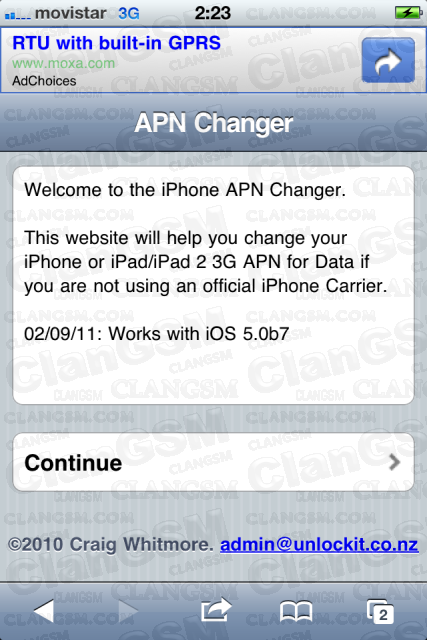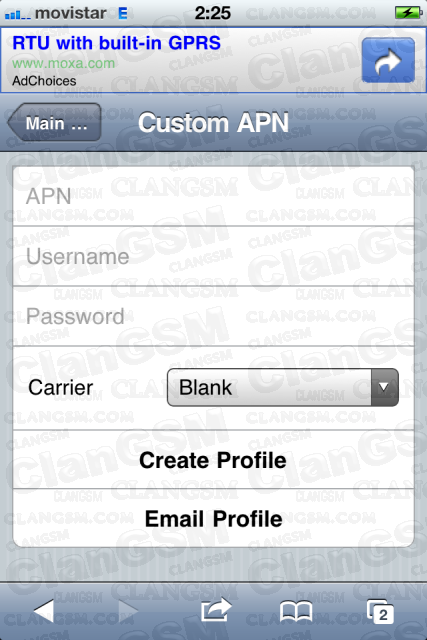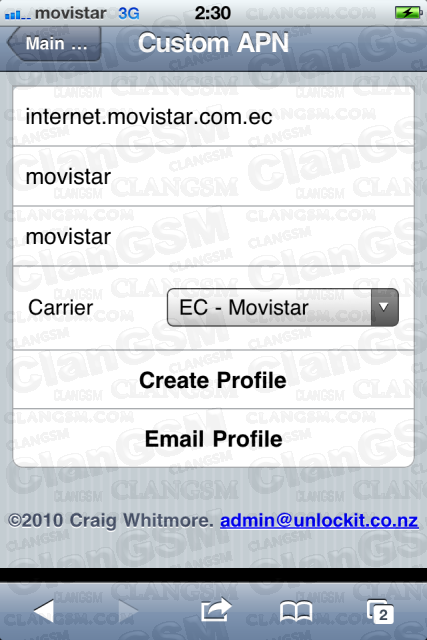Este tutorial sirve cuando no podemos conectarnos a internet por medio de el plan de datos
en especial a los que hacemos el unlock con la gevey sim o cuando restauramos el equipo y se eliminan todas configuraciones de apn.
2 - Abrimos Safari y metemos esta dirección : unlockit.co.nz
3 - Pulsamos sobre Continúe
4 - Seleccionamos Custom APN
5 - En la casilla Carrier nos vamos a la opcion donde dice BLANK
6 - Nos saldrán todas las operadoras de la mayoría de países las dos letras del inicio son la referencia de cada país y presionamos ok
7 - Después presionamos Create profile
8 - Nos abrirá una ventana nueva que dice instalar el perfil y solo presionamos en instalar
9 - Después de haber instalado el perfil presionamos ok y listo a navegar.